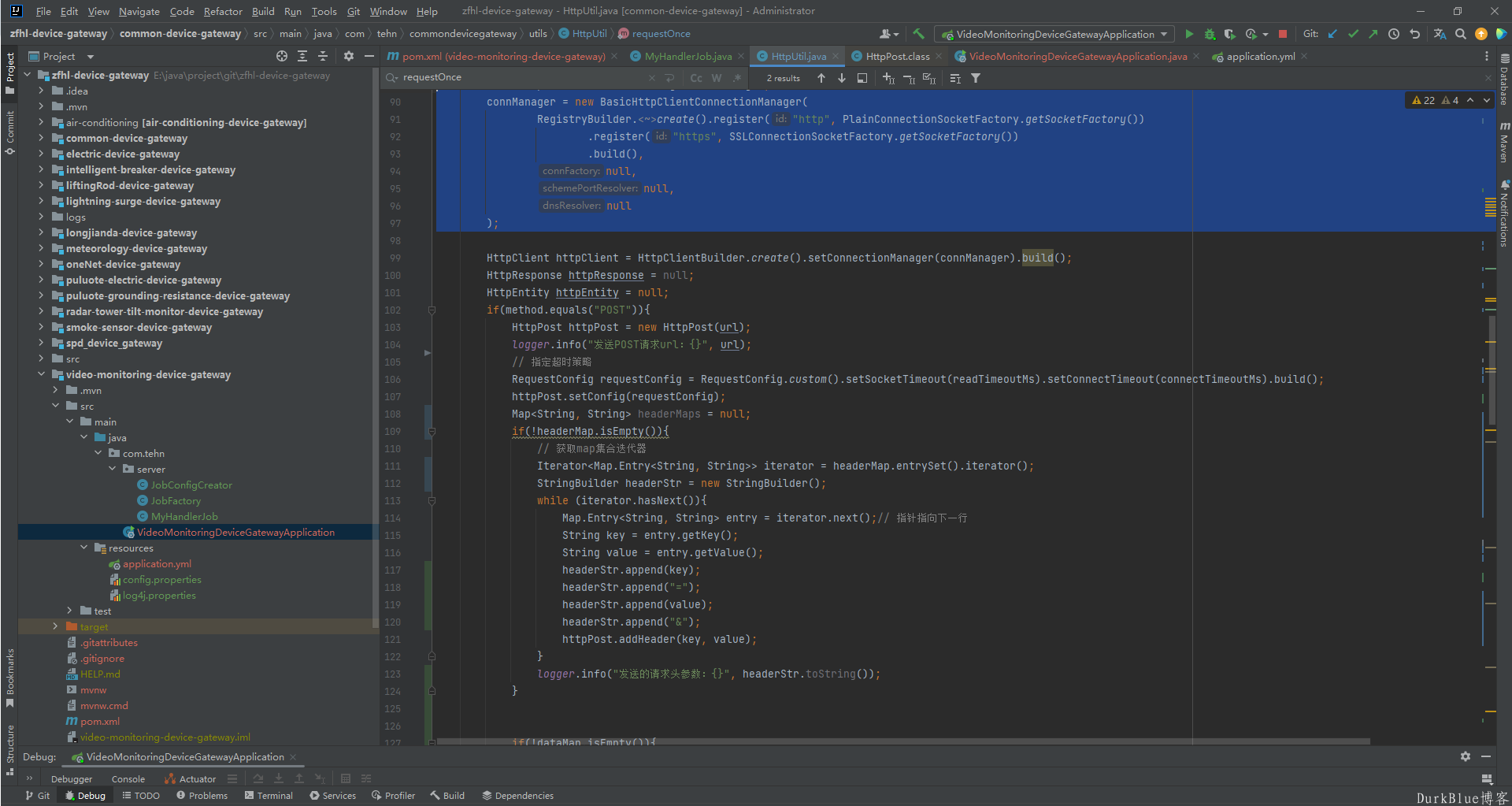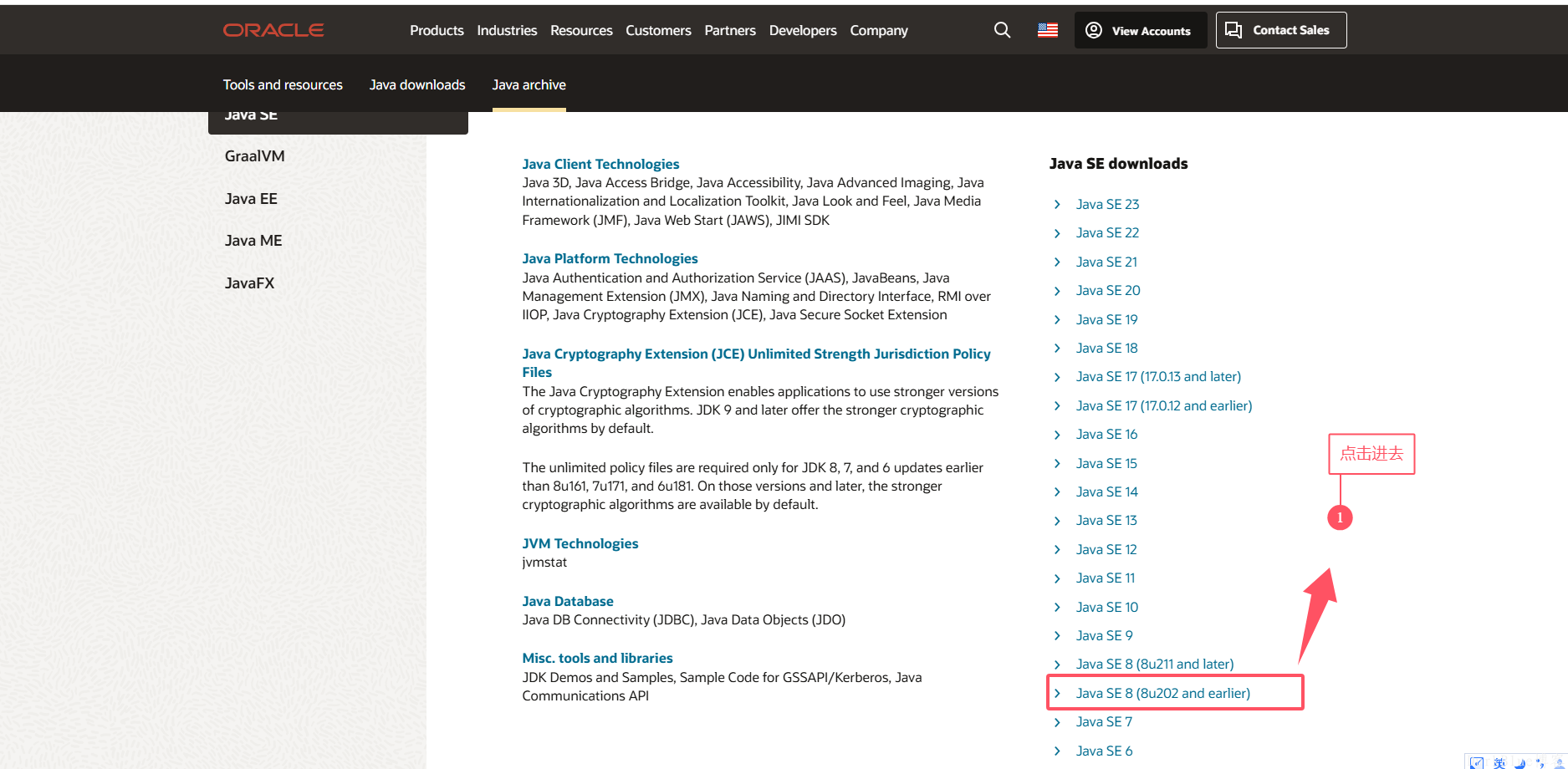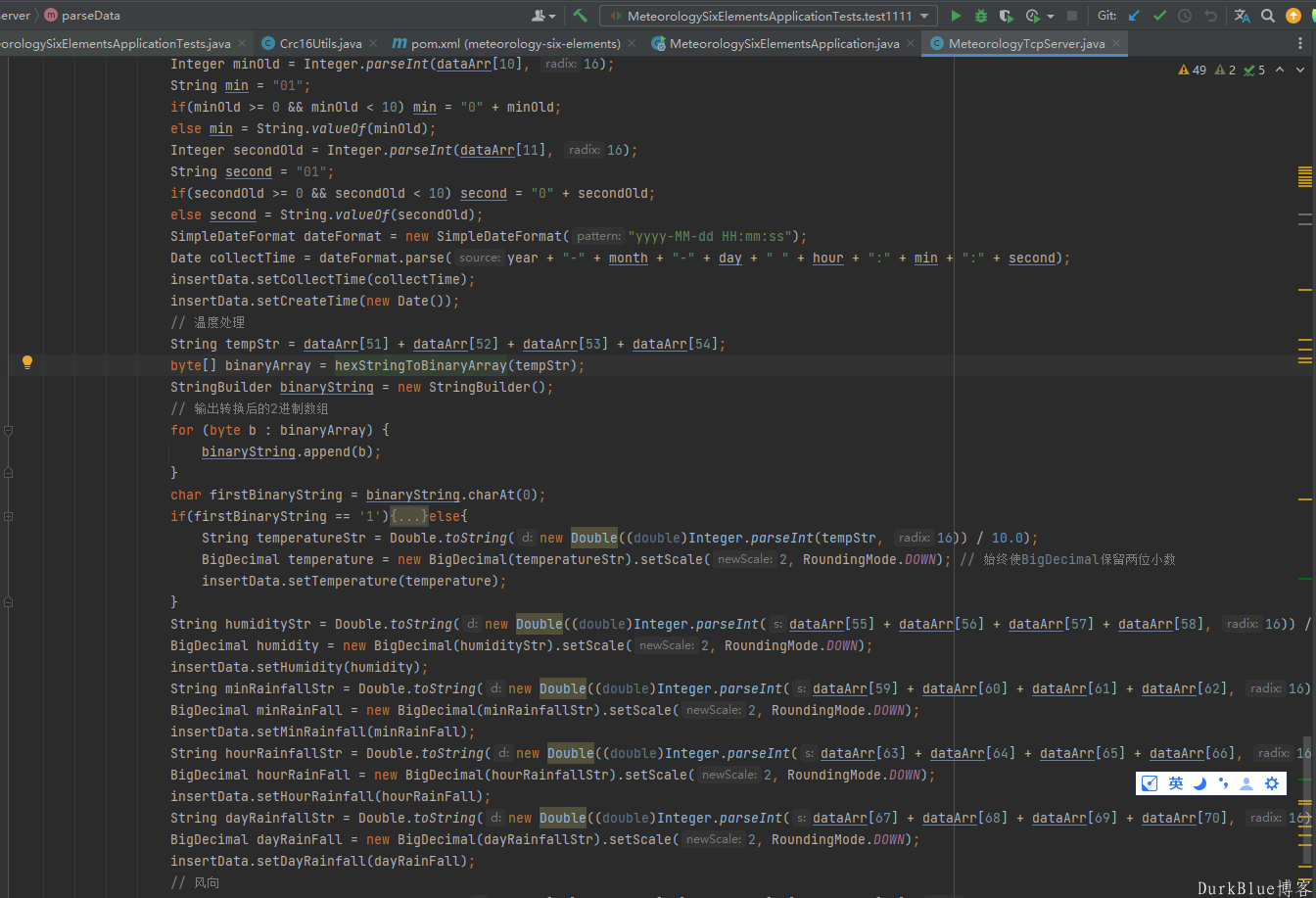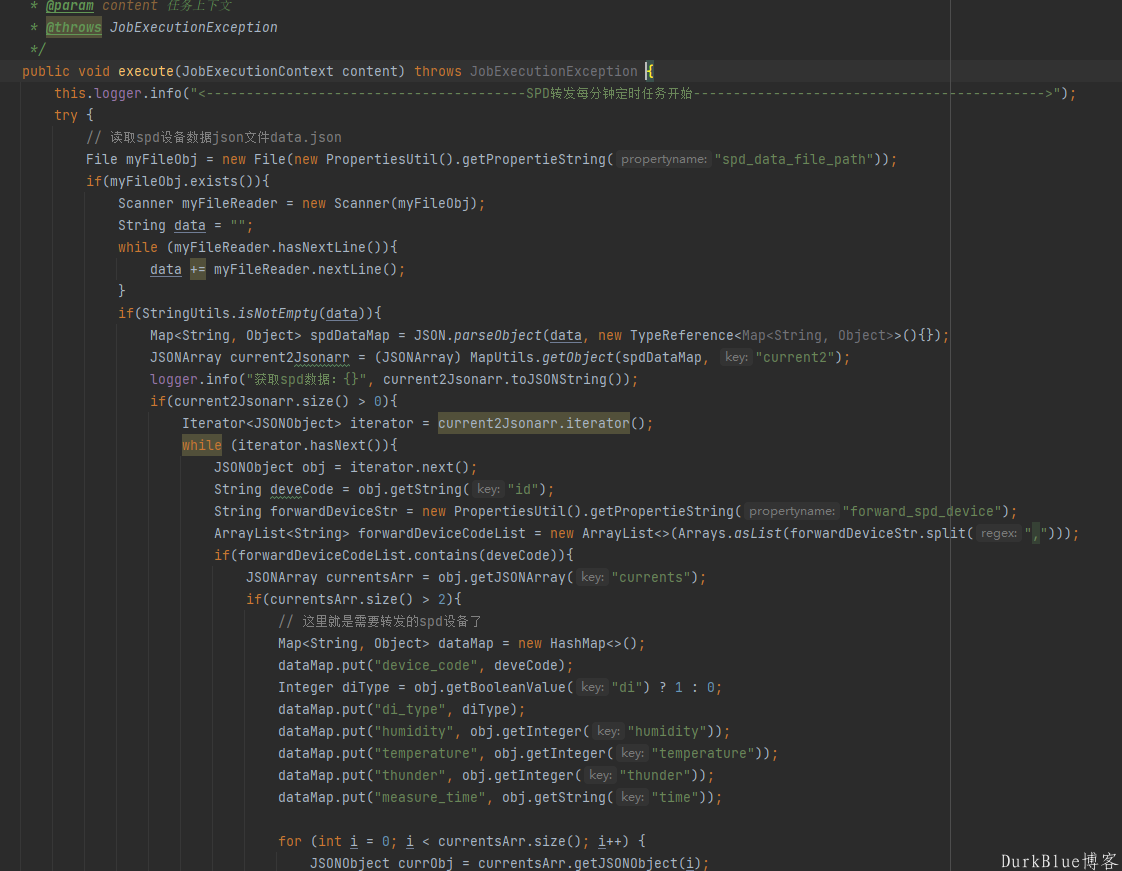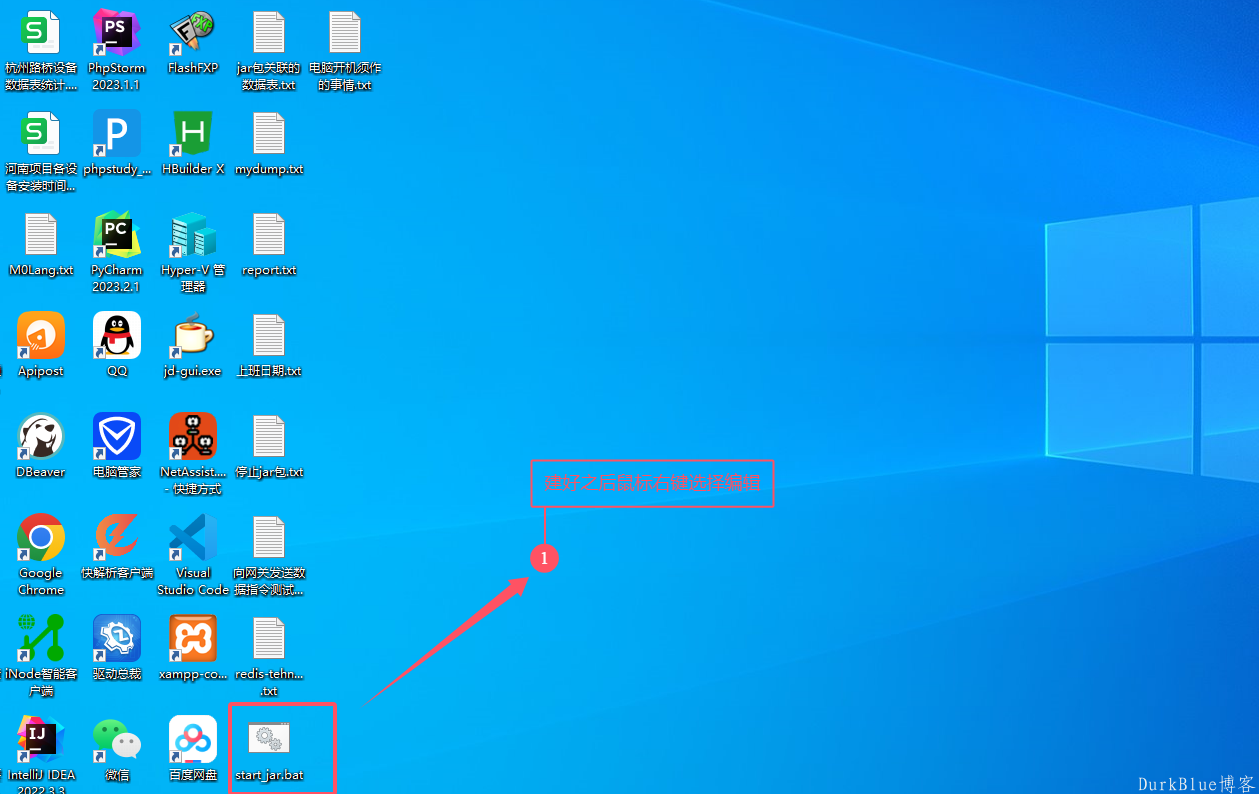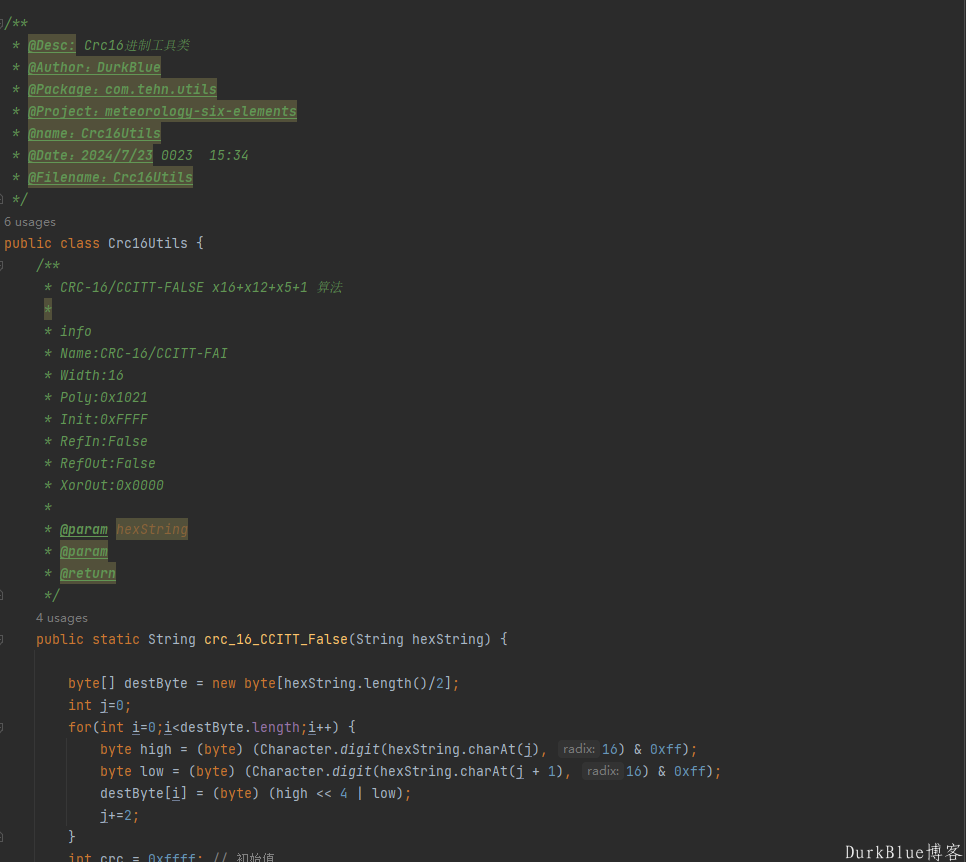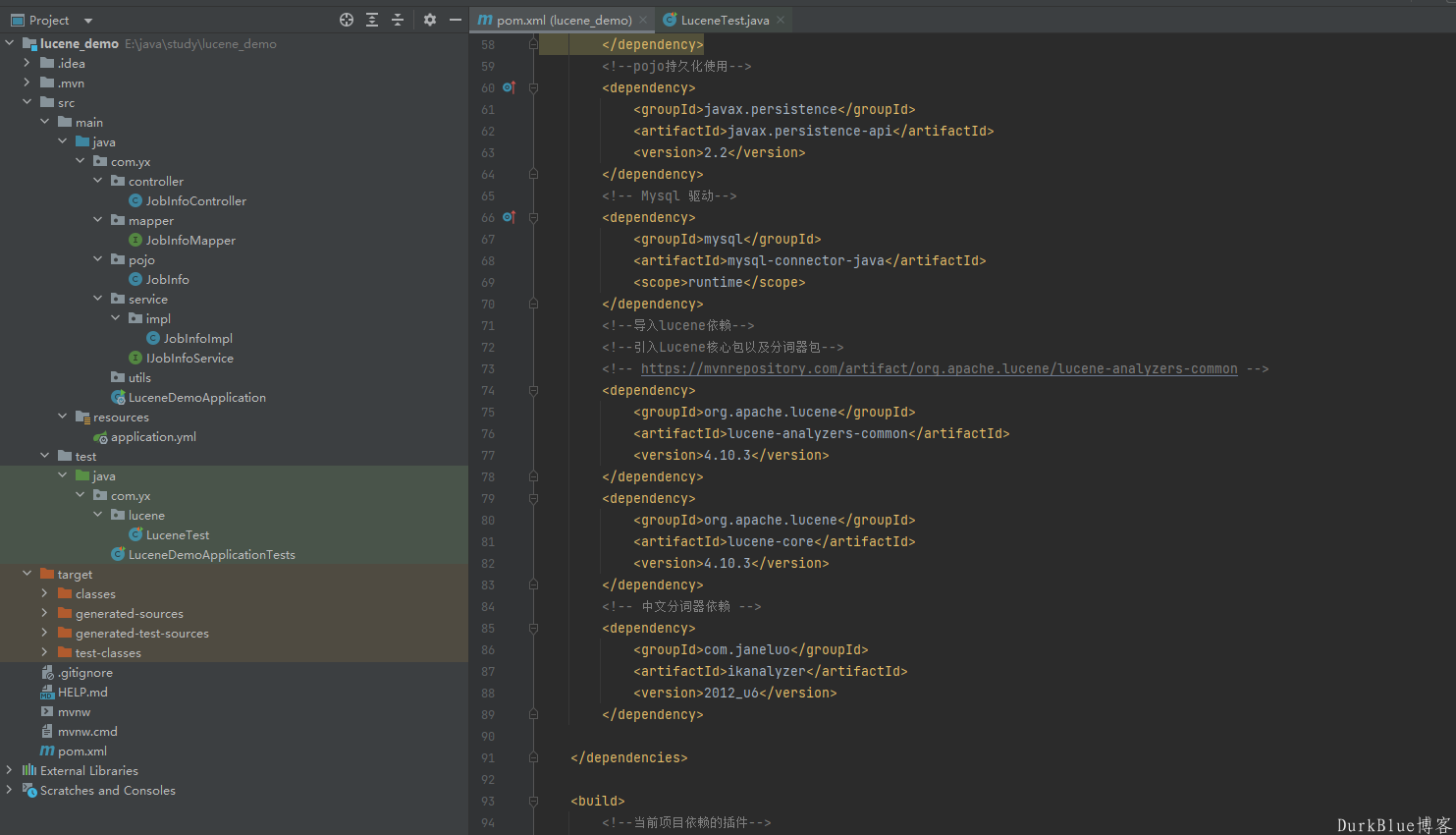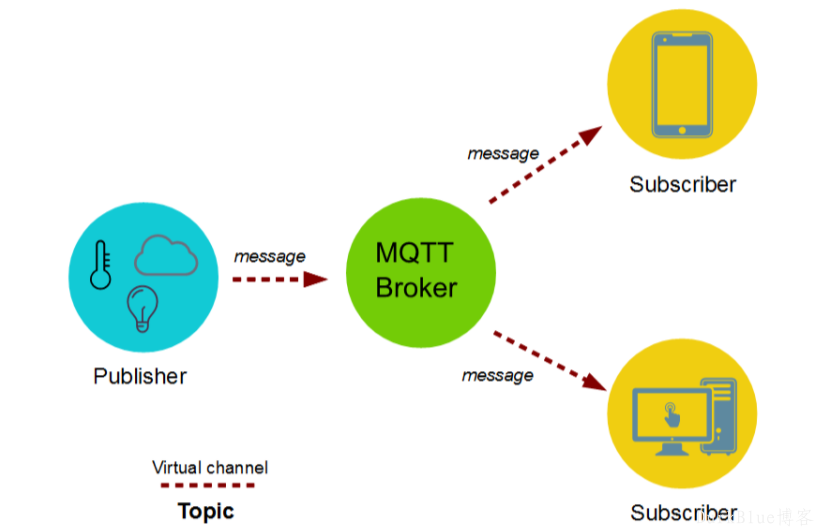摘要:
HttpComponents,主要是提供对htt...
摘要:
HttpComponents,主要是提供对htt...
HttpComponents,主要是提供对http服务器的访问功能,目前已经集成了一个单独的项目,可见http服务器的访问绝非易事。
外部通信外部接口curl在某些时候可能需要通过程序来访问这别人的接口,比如从别人的接口中获取一些数据。如果对方仅仅是一个很简单的页面,那我们的程序会很简单,。但是考虑到一些服务授权的问 题,很多公司提供的页面往往并不是可以通过一个简单的URL就可以访问的,而必须经过注册然后登录后方可使用提供服务的页面,这个时候就涉及到 COOKIE问题的处理。我们知道目前流行的动态网页技术例如ASP、JSP无不是通过COOKIE来处理会话信息的。为了使我们的程序能使用别人所提供的服务页面,就要求程序首先登录后再访问服务页面!再比如通过HTTP来上传文件呢?
HttpComponents项目就是专门设计来简化HTTP客户端与服务器进行各种通讯编程。获取第三方接口数据,通过它可以让原来很头疼的事情现在轻松的解决,例如你不再管是HTTP或者HTTPS的通讯方式,告诉它你想使用HTTPS方式,剩下的事情交给 httpclient替你完成。
导入相关的依赖
pom.xml
<dependency> <groupId>org.apache.httpcomponents</groupId> <artifactId>httpcore</artifactId> <version>4.4.10</version> </dependency> <dependency> <groupId>org.apache.httpcomponents</groupId> <artifactId>httpclient</artifactId> <version>4.5.6</version> </dependency> <dependency> <groupId>org.apache.httpcomponents</groupId> <artifactId>httpmime</artifactId> <version>4.5</version> </dependency> <!-- map工具类--> <dependency> <groupId>org.apache.commons</groupId> <artifactId>commons-collections4</artifactId> <version>4.2</version> </dependency> <!-- fastJSON --> <dependency> <groupId>com.alibaba</groupId> <artifactId>fastjson</artifactId> <version>2.0.49</version> </dependency>
博主粗略的封装了发送get与post请求
package com.tehn.commondevicegateway.utils;
import com.alibaba.fastjson2.JSONObject;
import org.apache.commons.collections4.MapUtils;
import org.apache.http.HttpEntity;
import org.apache.http.HttpResponse;
import org.apache.http.client.HttpClient;
import org.apache.http.client.config.RequestConfig;
import org.apache.http.client.methods.HttpGet;
import org.apache.http.client.methods.HttpPost;
import org.apache.http.config.RegistryBuilder;
import org.apache.http.conn.ConnectTimeoutException;
import org.apache.http.conn.socket.ConnectionSocketFactory;
import org.apache.http.conn.socket.PlainConnectionSocketFactory;
import org.apache.http.conn.ssl.SSLConnectionSocketFactory;
import org.apache.http.entity.StringEntity;
import org.apache.http.impl.client.HttpClientBuilder;
import org.apache.http.impl.conn.BasicHttpClientConnectionManager;
import org.apache.http.util.EntityUtils;
import org.slf4j.Logger;
import org.slf4j.LoggerFactory;
import java.net.SocketTimeoutException;
import java.net.UnknownHostException;
import java.util.Iterator;
import java.util.Map;
import java.util.Objects;
/**
* @Desc: HTTP获取第三方工具
* @Author:DurkBlue
* @Package:com.tehn.utils
* @Project:zfhl-device-gateway
* @name:HttpUtil
* @Date:2025/1/8 0008 10:32
* @Filename:HttpUtil
*/
public class HttpUtil {
private static final Logger logger = LoggerFactory.getLogger(HttpUtil.class);
/**
* 发送请求
* @param url 请求接口
* @param method 请求方式GET、POST
* @param dataMap 携带的请求数据
* @param headerMap 请求头参数
* @param connectTimeoutMs 三次握手行为时所设置的超时时间单位毫秒
* @param readTimeoutMs 读写时间,当连接成功时,所执行的操作限时,单位毫秒
* @return 字符串相应数据
* @throws Exception 异常
*/
public static String request(String url, String method, Map<String, Object> dataMap, Map<String, String> headerMap, int connectTimeoutMs, int readTimeoutMs) throws Exception{
logger.info("请求程序开始");
Exception exception = null;
try{
String result = requestOnce(url, dataMap, method, headerMap, connectTimeoutMs, readTimeoutMs);
logger.info("相应结果:{}", result);
return result;
}catch (UnknownHostException ex){
// dns解析错误,可能域名不存在
ex.printStackTrace();
exception = ex;
}catch (ConnectTimeoutException ex){
exception = ex;
ex.printStackTrace();
}catch (SocketTimeoutException ex){
exception = ex;
ex.printStackTrace();
}catch (Exception ex){
ex.printStackTrace();
exception = ex;
}
throw exception;
}
/**
* 请求一次
* @param url 接口url
* @param dataMap 请求体参数
* @param method 请求方式
* @param headerMap 请求头参数
* @param connectTimeoutMs 连接超时时间单位毫秒
* @param readTimeoutMs 读取超时时间单位毫秒
* @return
* @throws Exception
*/
private static String requestOnce(String url, Map<String, Object> dataMap, String method, Map<String, String> headerMap, int connectTimeoutMs, int readTimeoutMs) throws Exception{
BasicHttpClientConnectionManager connManager;
connManager = new BasicHttpClientConnectionManager(
RegistryBuilder.<ConnectionSocketFactory>create().register("http", PlainConnectionSocketFactory.getSocketFactory())
.register("https", SSLConnectionSocketFactory.getSocketFactory())
.build(),
null,
null,
null
);
HttpClient httpClient = HttpClientBuilder.create().setConnectionManager(connManager).build();
HttpResponse httpResponse = null;
HttpEntity httpEntity = null;
if(method.equals("POST")){
HttpPost httpPost = new HttpPost(url);
logger.info("发送POST请求url:{}", url);
// 指定超时策略
RequestConfig requestConfig = RequestConfig.custom().setSocketTimeout(readTimeoutMs).setConnectTimeout(connectTimeoutMs).build();
httpPost.setConfig(requestConfig);
if(!Objects.isNull(headerMap) && !headerMap.isEmpty()){
// 获取map集合迭代器
Iterator<Map.Entry<String, String>> iterator = headerMap.entrySet().iterator();
StringBuilder headerStr = new StringBuilder();
while (iterator.hasNext()){
Map.Entry<String, String> entry = iterator.next();// 指针指向下一行
String key = entry.getKey();
String value = entry.getValue();
headerStr.append(key);
headerStr.append("=");
headerStr.append(value);
headerStr.append("&");
httpPost.addHeader(key, value);
}
logger.info("发送的请求头参数:{}", headerStr.toString());
}
if(!Objects.isNull(dataMap) && !dataMap.isEmpty()){
if(!Objects.isNull(headerMap) && headerMap.containsKey("Content-Type")){
String contentTypeValue = MapUtils.getString(headerMap, "Content-Type");
if(contentTypeValue.equals("application/x-www-form-urlencoded")){
// 获取map集合迭代器
Iterator<Map.Entry<String, Object>> iterator = dataMap.entrySet().iterator();
StringBuilder dataStrBuild = new StringBuilder();
while (iterator.hasNext()){
Map.Entry<String, Object> entry = iterator.next();// 指针指向下一行
String key = entry.getKey();
Object value = entry.getValue();
dataStrBuild.append(key);
dataStrBuild.append("=");
dataStrBuild.append(value);
dataStrBuild.append("&");
}
logger.info("发送的请求体参数:{}", dataStrBuild.toString());
StringEntity postEntity = new StringEntity(dataStrBuild.toString(), "UTF-8");
httpPost.setEntity(postEntity);
}else{
String dataMapJsonStr = JSONObject.toJSONString(dataMap);
logger.info("发送的请求体参数:{}", dataMapJsonStr);
StringEntity postEntity = new StringEntity(dataMapJsonStr, "UTF-8");
httpPost.addHeader("Content-Type","application/json");
httpPost.setEntity(postEntity);
}
}else{
String dataMapJsonStr = JSONObject.toJSONString(dataMap);
logger.info("发送的请求体参数:{}", dataMapJsonStr);
StringEntity postEntity = new StringEntity(dataMapJsonStr, "UTF-8");
httpPost.addHeader("Content-Type","application/json");
httpPost.setEntity(postEntity);
}
}
// 向服务器发送请求
httpResponse = httpClient.execute(httpPost);
httpEntity = httpResponse.getEntity();
}else if(method.equals("GET")){
logger.info("发送GET请求url:{}", url);
if(!Objects.isNull(dataMap) && !dataMap.isEmpty()){
// 获取map集合迭代器
Iterator<Map.Entry<String, Object>> iterator = dataMap.entrySet().iterator();
StringBuilder dataStrBuild = new StringBuilder();// 键值对
while (iterator.hasNext()){
Map.Entry<String, Object> entry = iterator.next();// 指针指向下一行
String key = entry.getKey();
Object value = entry.getValue();
dataStrBuild.append(key);
dataStrBuild.append("=");
dataStrBuild.append(value);
dataStrBuild.append("&");
}
logger.info("发送的请求体参数:{}", dataStrBuild.toString());
url = url + "?" + dataStrBuild;
}
HttpGet httpGet = new HttpGet(url);
// 请求头的处理
if(!Objects.isNull(headerMap) && !headerMap.isEmpty()){
// 获取map集合迭代器
Iterator<Map.Entry<String, String>> iterator = headerMap.entrySet().iterator();
StringBuilder headerStr = new StringBuilder();
while (iterator.hasNext()){
Map.Entry<String, String> entry = iterator.next();// 指针指向下一行
String key = entry.getKey();
String value = entry.getValue();
headerStr.append(key);
headerStr.append("=");
headerStr.append(value);
headerStr.append("&");
httpGet.addHeader(key, value);
}
logger.info("发送的请求头参数:{}", headerStr.toString());
}
// 指定超时策略
RequestConfig requestConfig = RequestConfig.custom().setSocketTimeout(readTimeoutMs).setConnectTimeout(connectTimeoutMs).build();
httpGet.setConfig(requestConfig);
httpResponse = httpClient.execute(httpGet);
if (httpResponse != null) {
httpEntity = httpResponse.getEntity();
// if (httpEntity != null) {
// result = EntityUtils.toString(resEntity, "utf-8");
// JSONObject pa = JSONObject.parseObject(result);
// if (pa.get("code").equals(200)) {
// String data = pa.getString("data");
// // 返回值
// JSONObject pa1 = JSONObject.parseObject(data);
// // 取价格
// price = pa1.get("discountedPrice");
// }
// }
}
}
return EntityUtils.toString(httpEntity, "UTF-8");
}
}
结果数据集处理部分
/**
* 获取接口调用凭证accessToken
* @return shuju
*/
private String getAccessToken() throws DurkBlueException{
Object accessTokenObj = redisUtil.get(redisKey);
String accessToken = "";
if(Objects.isNull(accessTokenObj)){
Map<String, Object> requestMap = new HashMap<>();
requestMap.put("appKey", appKey);
requestMap.put("appSecret", appSecret);
Map<String, String> headerMap = new HashMap<>();
headerMap.put("Content-Type", "application/x-www-form-urlencoded");
try {
String resultStr = HttpUtil.request(getAccessTokenUrl, "POST", requestMap, headerMap, 6000, 8000);
Map<String, Object> resultMap = JSONObject.parseObject(resultStr, new TypeReference<Map<String, Object>>() {});
String code = MapUtils.getString(resultMap, "code");
String message = MapUtils.getString(resultMap, "msg");
if(code.equals("200")){
Map<String, Object> resultDataMap = JSONObject.parseObject(MapUtils.getString(resultMap, "data"), new TypeReference<Map<String, Object>>() {
});
accessToken = MapUtils.getString(resultDataMap, "accessToken");
Long expireTime = MapUtils.getLong(resultDataMap, "expireTime");
redisUtil.set(redisKey, accessToken, expireTime);
}else throw new DurkBlueException("获取accessToken出错" + message);
} catch (Exception e) {
throw new DurkBlueException(e);
}
}else accessToken = accessTokenObj.toString();
return accessToken;
}